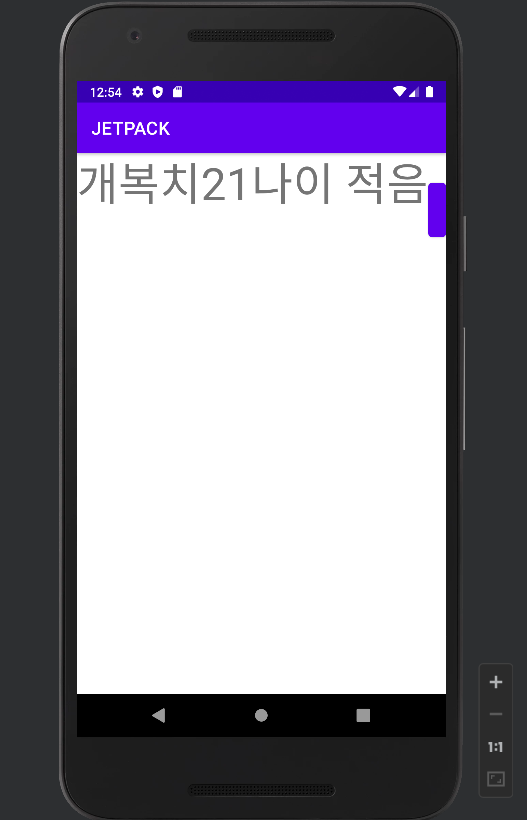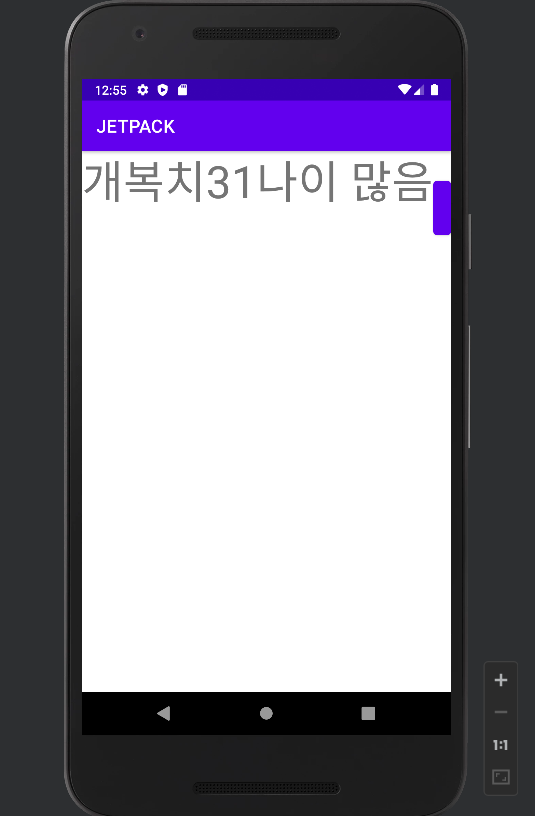1 DataBinding
- 이름처럼 데이터의 연결 역할을 수행하게 해보자
- 데이터 결합
// build.gradle에 databinding 추가!
buildFeatures{
dataBinding = true
}
- Person 데이터 클래스 생성하고, xml 상에서 데이터 <variable> 세팅
//activity_main.xml
<?xml version="1.0" encoding="utf-8"?>
<layout
xmlns:android="http://schemas.android.com/apk/res/android"
xmlns:app="http://schemas.android.com/apk/res-auto"
xmlns:tools="http://schemas.android.com/tools">
<data>
<variable
name="user"
type="com.jetpack.Person" />
</data>
<androidx.constraintlayout.widget.ConstraintLayout
android:layout_width="match_parent"
android:layout_height="match_parent"
tools:context=".MainActivity">
<TextView
android:id="@+id/dataBindingEx"
android:textSize="50sp"
android:layout_width="wrap_content"
android:layout_height="wrap_content"
android:text="Hello World!"
app:layout_constraintBottom_toBottomOf="parent"
app:layout_constraintLeft_toLeftOf="parent"
app:layout_constraintRight_toRightOf="parent"
app:layout_constraintTop_toTopOf="parent" />
</androidx.constraintlayout.widget.ConstraintLayout>
</layout>// Person.kt
data class Person (
val name : String,
val age : Int
)
(1) 기존에 사용했던 Binding
class MainActivity : AppCompatActivity() {
// 데이터 바인딩 선언
private lateinit var binding : ActivityMainBinding
override fun onCreate(savedInstanceState: Bundle?) {
super.onCreate(savedInstanceState)
binding = DataBindingUtil.setContentView(this, R.layout.activity_main)
// 기존에 사용했던 방법
binding.dataBindingEx.text = "변경된 텍스트"
}
}
(2) DataBinding의 데이터 결합 사용
- 데이터 바인딩으로 data class를 바로 불러와서 사용할 수 있음
- onClick 이벤트를 바인딩과 결합해서 사용
<?xml version="1.0" encoding="utf-8"?>
<layout
xmlns:android="http://schemas.android.com/apk/res/android"
xmlns:app="http://schemas.android.com/apk/res-auto"
xmlns:tools="http://schemas.android.com/tools">
<data>
<variable
name="user"
type="com.jetpack.Person" />
</data>
<LinearLayout
android:layout_width="match_parent"
android:layout_height="match_parent"
tools:context=".MainActivity">
<TextView
android:textSize="50sp"
android:layout_width="wrap_content"
android:layout_height="wrap_content"
android:text="@{user.name}" />
<TextView
android:textSize="50sp"
android:layout_width="wrap_content"
android:layout_height="wrap_content"
android:text="@{Integer.toString(user.age)}" />
<Button
android:text="btn"
android:onClick="myClick"
android:layout_width="wrap_content"
android:layout_height="wrap_content"/>
</LinearLayout>
</layout>class MainActivity : AppCompatActivity() {
// 데이터 바인딩 선언
private lateinit var binding : ActivityMainBinding
var testCount = 20
override fun onCreate(savedInstanceState: Bundle?) {
super.onCreate(savedInstanceState)
binding = DataBindingUtil.setContentView(this, R.layout.activity_main)
//xml에서 정의한 user를 person에 결험
val person = Person("개복치", 20)
binding.user = person
}
fun myClick(view : View){
Log.d("MainActivity", "onClick")
testCount ++
val person = Person("개복치", testCount)
binding.user = person
}
}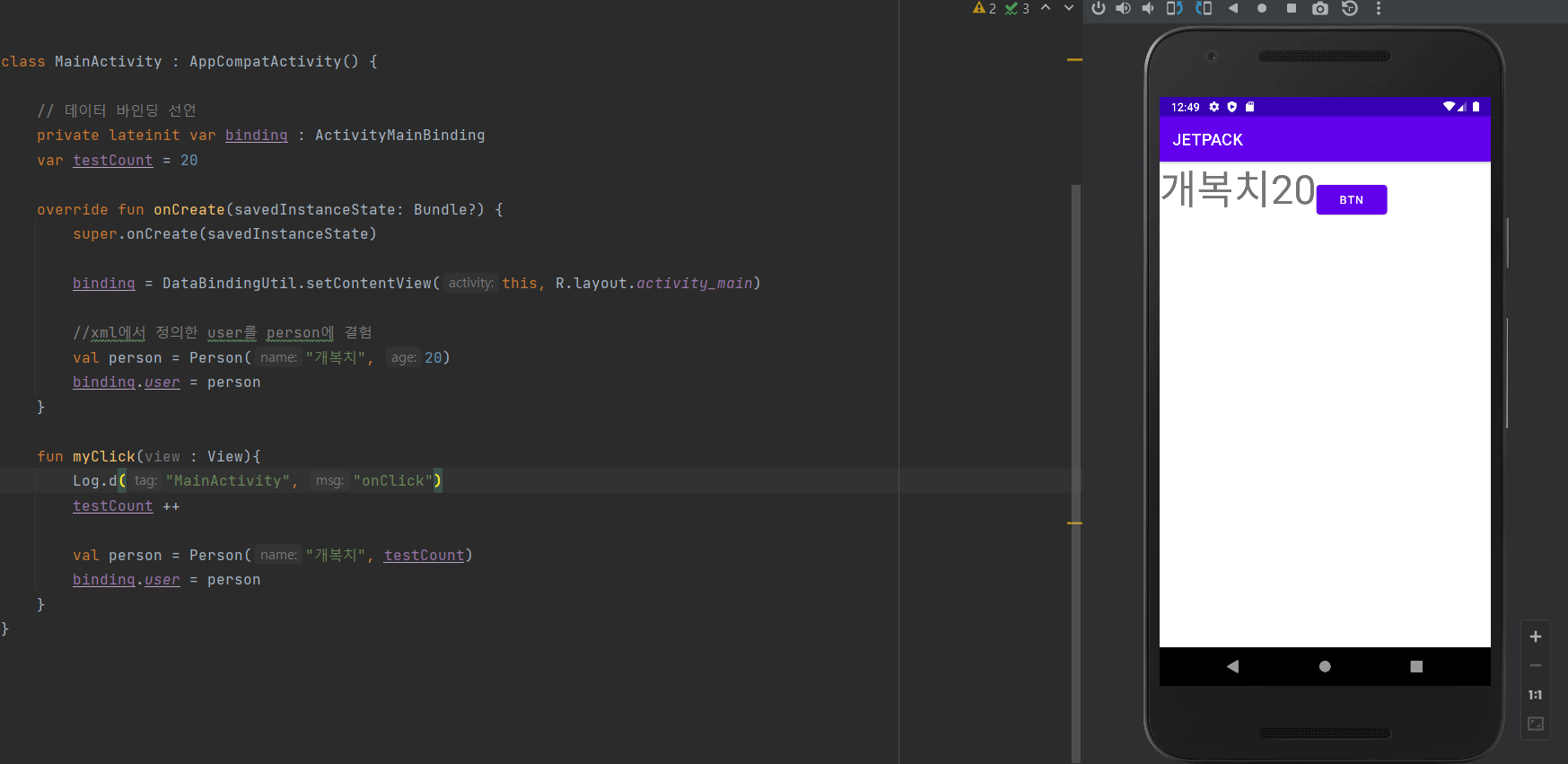
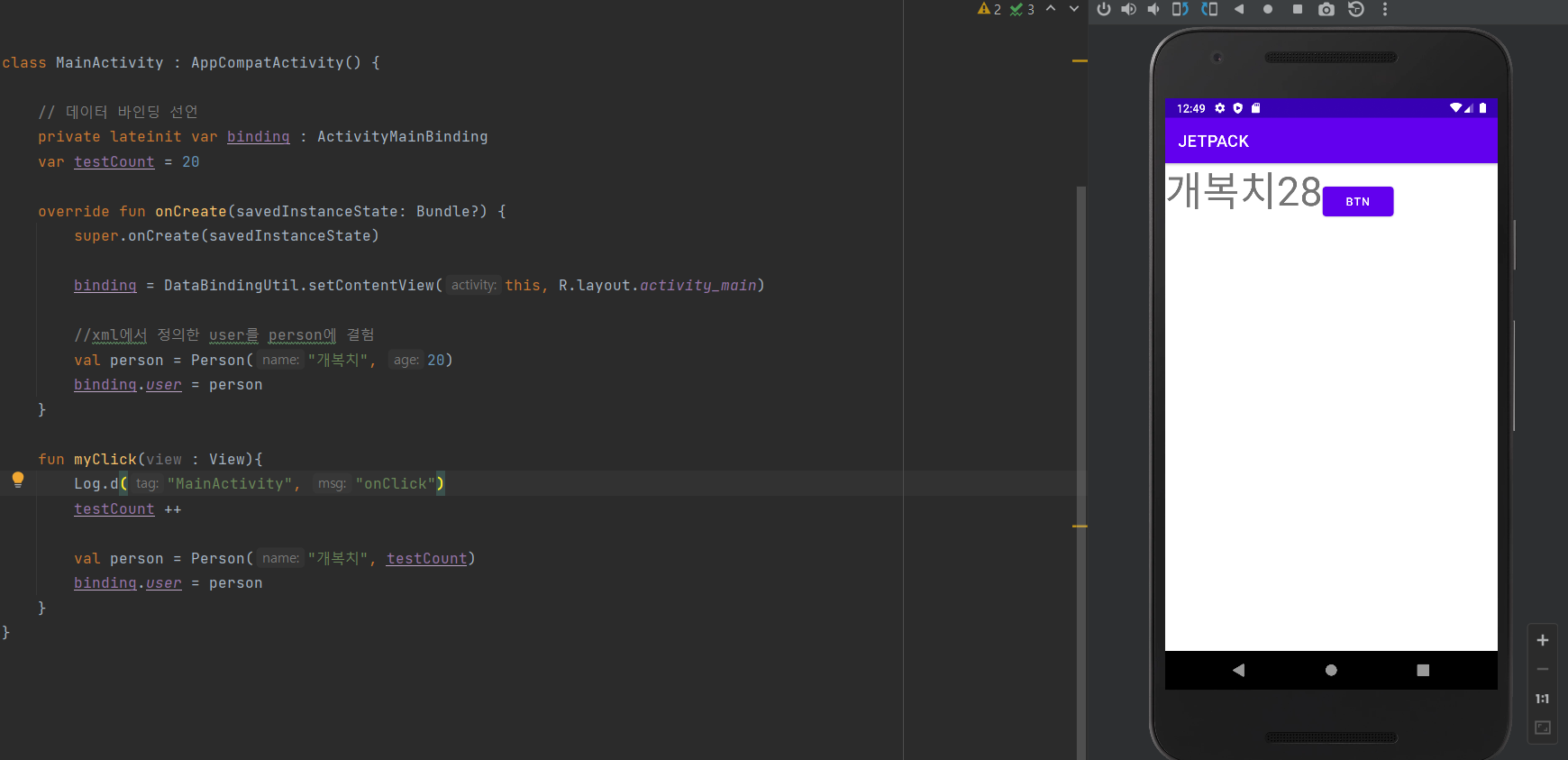
(2) DataBinding의 데이터 결합 사용
- TextView에 데이터바인딩을 사용해 로직을 걸어 사용
<TextView
android:textSize="50sp"
android:layout_width="wrap_content"
android:layout_height="wrap_content"
android:text="@{user.age > 30 ? `나이 많음` : `나이 적음`}" />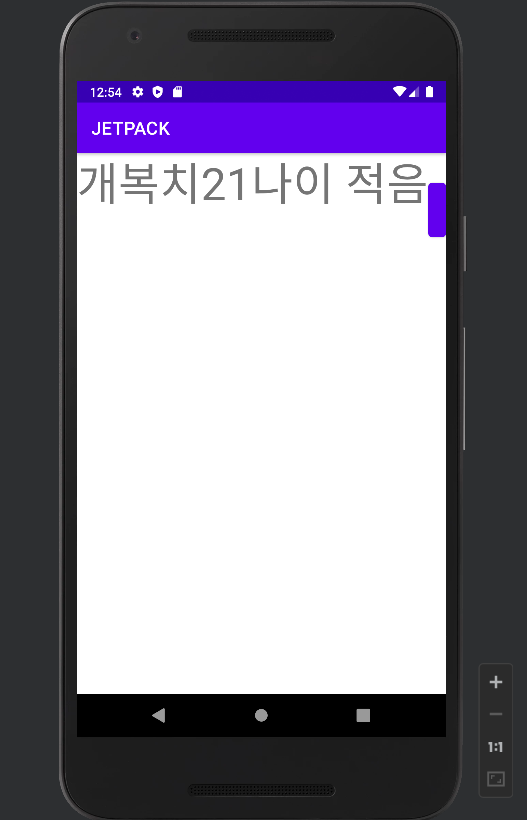
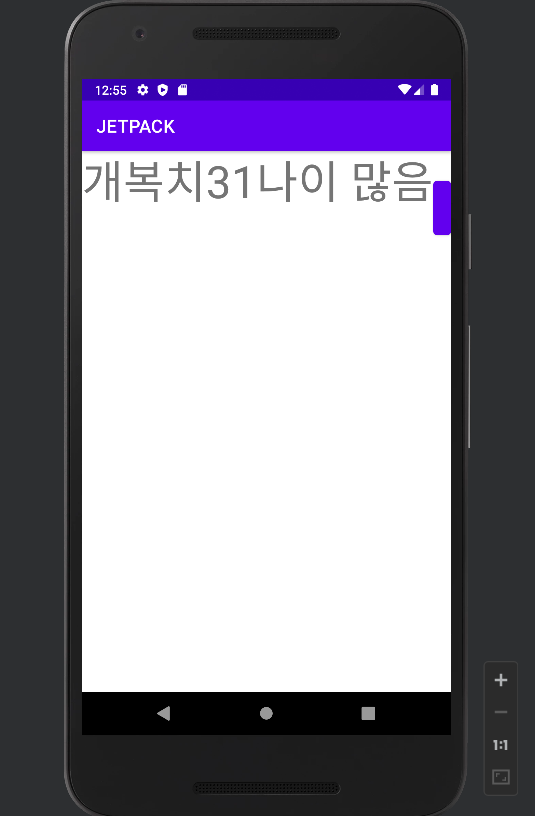
1 DataBinding
- 이름처럼 데이터의 연결 역할을 수행하게 해보자
- 데이터 결합
// build.gradle에 databinding 추가!
buildFeatures{
dataBinding = true
}
- Person 데이터 클래스 생성하고, xml 상에서 데이터 <variable> 세팅
//activity_main.xml
<?xml version="1.0" encoding="utf-8"?>
<layout
xmlns:android="http://schemas.android.com/apk/res/android"
xmlns:app="http://schemas.android.com/apk/res-auto"
xmlns:tools="http://schemas.android.com/tools">
<data>
<variable
name="user"
type="com.jetpack.Person" />
</data>
<androidx.constraintlayout.widget.ConstraintLayout
android:layout_width="match_parent"
android:layout_height="match_parent"
tools:context=".MainActivity">
<TextView
android:id="@+id/dataBindingEx"
android:textSize="50sp"
android:layout_width="wrap_content"
android:layout_height="wrap_content"
android:text="Hello World!"
app:layout_constraintBottom_toBottomOf="parent"
app:layout_constraintLeft_toLeftOf="parent"
app:layout_constraintRight_toRightOf="parent"
app:layout_constraintTop_toTopOf="parent" />
</androidx.constraintlayout.widget.ConstraintLayout>
</layout>// Person.kt
data class Person (
val name : String,
val age : Int
)
(1) 기존에 사용했던 Binding
class MainActivity : AppCompatActivity() {
// 데이터 바인딩 선언
private lateinit var binding : ActivityMainBinding
override fun onCreate(savedInstanceState: Bundle?) {
super.onCreate(savedInstanceState)
binding = DataBindingUtil.setContentView(this, R.layout.activity_main)
// 기존에 사용했던 방법
binding.dataBindingEx.text = "변경된 텍스트"
}
}
(2) DataBinding의 데이터 결합 사용
- 데이터 바인딩으로 data class를 바로 불러와서 사용할 수 있음
- onClick 이벤트를 바인딩과 결합해서 사용
<?xml version="1.0" encoding="utf-8"?>
<layout
xmlns:android="http://schemas.android.com/apk/res/android"
xmlns:app="http://schemas.android.com/apk/res-auto"
xmlns:tools="http://schemas.android.com/tools">
<data>
<variable
name="user"
type="com.jetpack.Person" />
</data>
<LinearLayout
android:layout_width="match_parent"
android:layout_height="match_parent"
tools:context=".MainActivity">
<TextView
android:textSize="50sp"
android:layout_width="wrap_content"
android:layout_height="wrap_content"
android:text="@{user.name}" />
<TextView
android:textSize="50sp"
android:layout_width="wrap_content"
android:layout_height="wrap_content"
android:text="@{Integer.toString(user.age)}" />
<Button
android:text="btn"
android:onClick="myClick"
android:layout_width="wrap_content"
android:layout_height="wrap_content"/>
</LinearLayout>
</layout>class MainActivity : AppCompatActivity() {
// 데이터 바인딩 선언
private lateinit var binding : ActivityMainBinding
var testCount = 20
override fun onCreate(savedInstanceState: Bundle?) {
super.onCreate(savedInstanceState)
binding = DataBindingUtil.setContentView(this, R.layout.activity_main)
//xml에서 정의한 user를 person에 결험
val person = Person("개복치", 20)
binding.user = person
}
fun myClick(view : View){
Log.d("MainActivity", "onClick")
testCount ++
val person = Person("개복치", testCount)
binding.user = person
}
}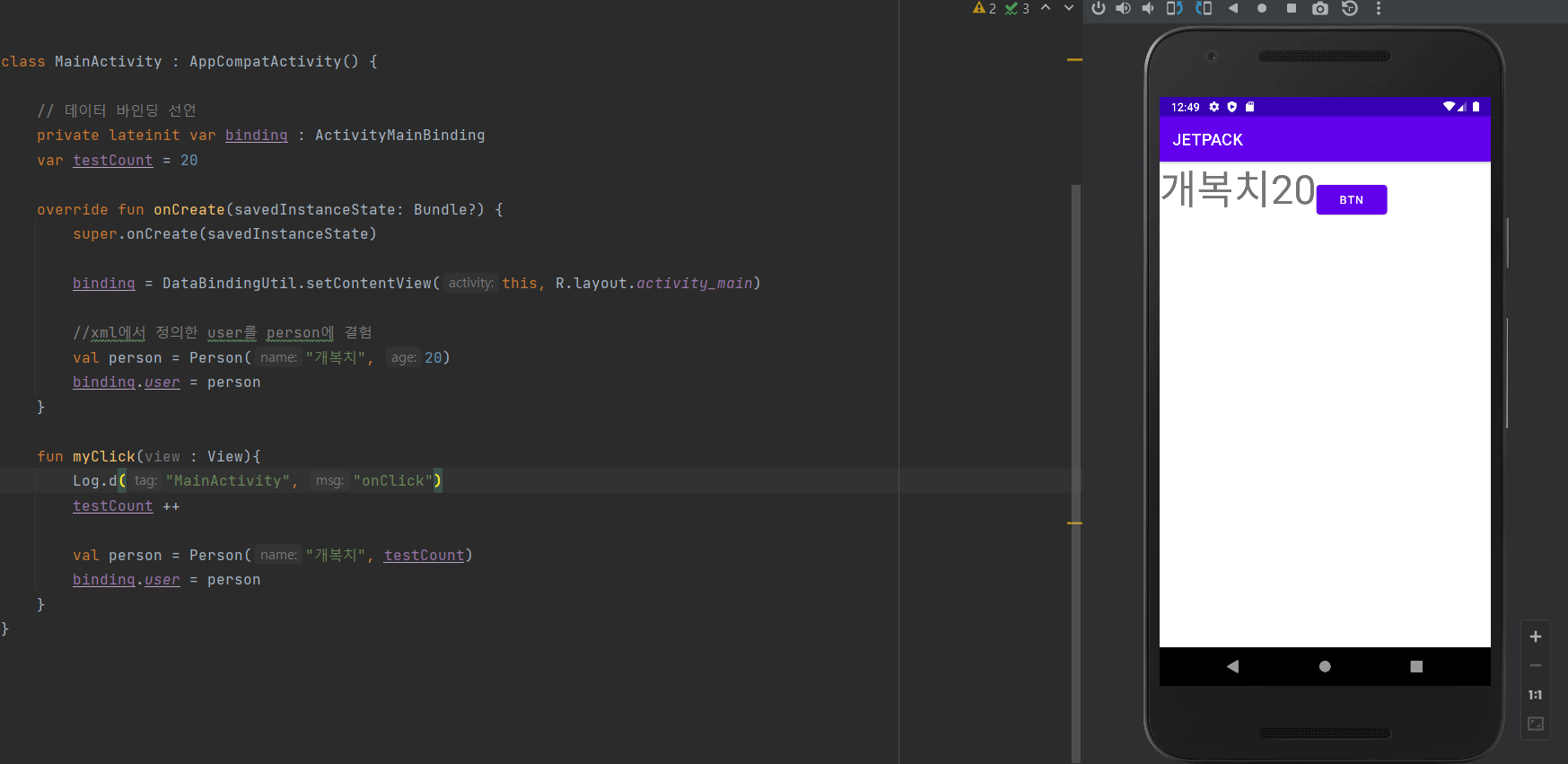
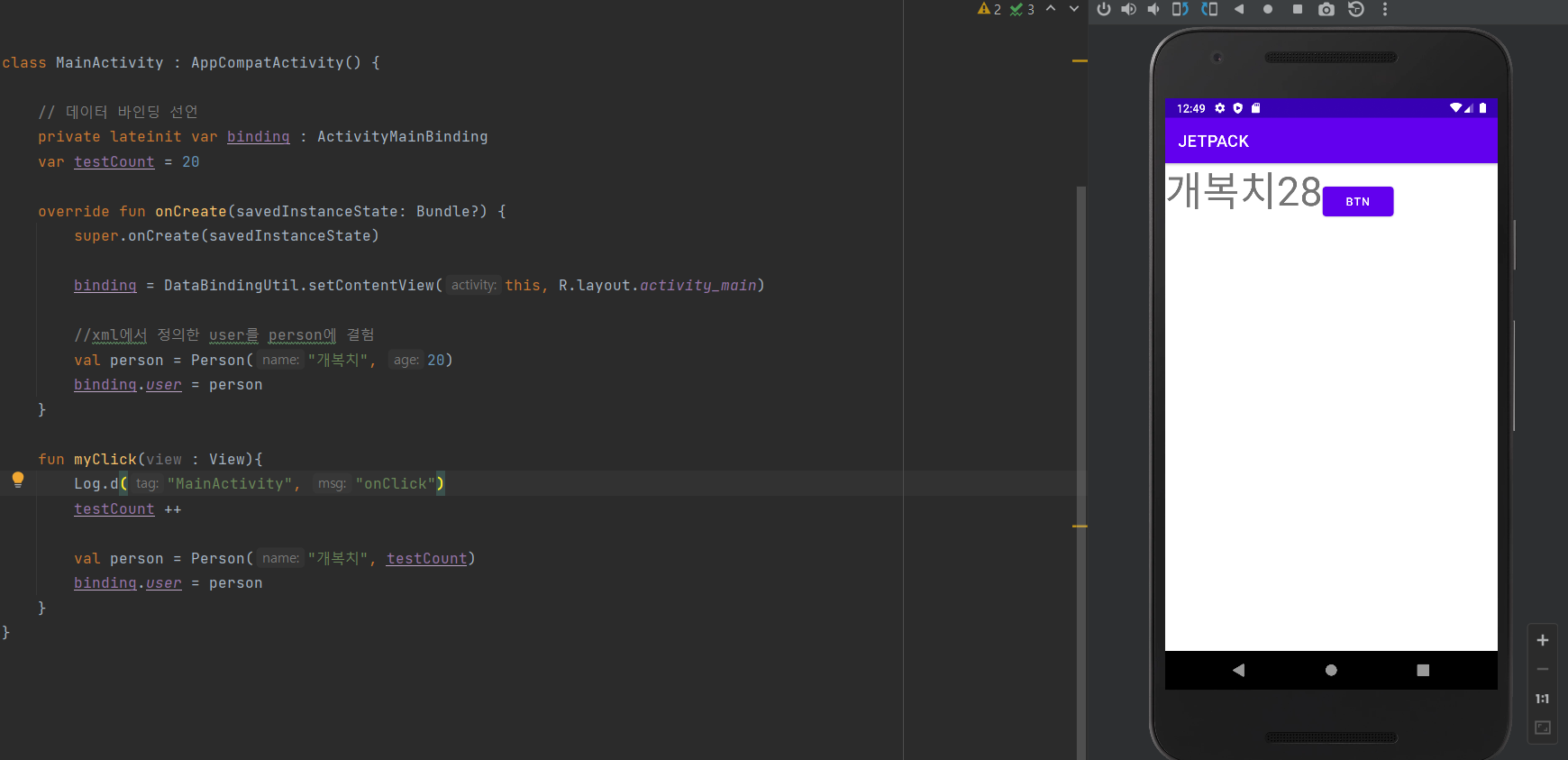
(2) DataBinding의 데이터 결합 사용
- TextView에 데이터바인딩을 사용해 로직을 걸어 사용
<TextView
android:textSize="50sp"
android:layout_width="wrap_content"
android:layout_height="wrap_content"
android:text="@{user.age > 30 ? `나이 많음` : `나이 적음`}" />